Secure your seat
To secure your seat in the incoming class please follow these instructions to pay your $500 deposit. We will send you a confirmation of your deposit and next steps to prepare for law school upon receipt of your deposit.
- Click the Pay Deposit Now button above. It will bring you to the login screen. Login using your Mitchell Hamline ID and password. Your login and password should be in your acceptance email. Please check your junk and spam folders if you cannot find it. The email is titled “Admissions Decision from Mitchell Hamline School of Law” and is sent from admissions@mitchellhamline.edu. Please reach out to the Admissions office if you are unable to find your Mitchell Hamline ID and password.
- After logging in, click the Make a Payment button, found on the left-hand menu.
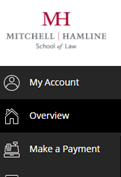
- Scroll down and click on View all items button. Scroll down again and click on the Non-Refundable JD Seat Deposit option. Click on Add to payment button and click on the Pay now button. Scroll down and click on Checkout.
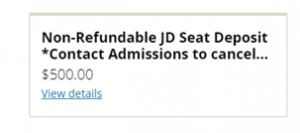
- Select one of the two payment methods. Credit or debit cards are subject to a convenience fee for domestic and international payments. The merchant name will be Mitchell Hamline School of Law. ACH/echecks are not subjected to fees. Enter the appropriate information for the payment method selected.
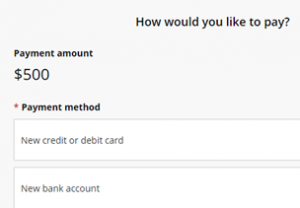
- Review the payment information and verify your email address. If the information is correct, select Pay $500.
- Once you have submitted the payment, the transaction approved screen will appear and you will be able to select whether you want to print the email receipt for your records.
- To return to the home page, select Your Account at the top of the menu bar.
If you have additional questions, please contact student.account@mitchellhamline.edu or 651-290-6312.
