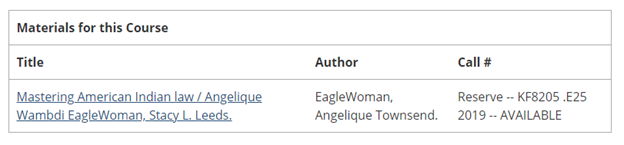Still waiting for your textbooks to arrive? Here’s how you can check the library course reserves:
What:
The Library keeps select course materials on reserve at the Circulation Desk, which can be checked out for two hours at a time.
How:
- Visit /library
- Click on ‘Course Reserves’
- From the drop-down menu, select either ‘Course’ or ‘Prof/TA’

- Find your course or professor in the search results. If your course or professor is not listed, the Library doesn’t have access to the material(s) from that course
- Ask at the Circulation Desk to check out any materials from the course reserves list