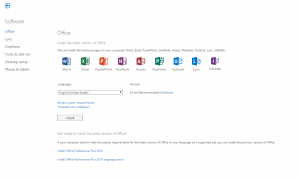Faculty and Staff at Mitchell Hamline can install Microsoft Office software for free on their personal computers through the MS Advantage program. Install the free software now!
The program provides access to Office 365 ProPlus, a full version of Office, including:
![ms_SA_list-300x50[1]](http://mitchellhamline.edu/technology/wp-content/uploads/sites/42/2015/12/ms_SA_list-300x501.png)
- Word
- PowerPoint
- Excel
- Outlook
- …and more!
Faculty and Staff can install the software on up to five computers, including Windows, Mac, iPhones, Android, and Windows phones.
The software has the same features and functions as other versions of Office and can be used offline; however, participants must connect to the Internet once every 30 days to verify they are still eligible for the program.
The MS Advantage program is being offered through our Microsoft Office 365 accounts.
Download and Install Office 365 ProPlus
- Login into your email at login.microsoftonline.com
- Log in using your student email address (typically firstname.lastname@mitchellhamline.edu) and password
- Click on the gear icon
 in the upper right corner, and then select Office 365 settings
in the upper right corner, and then select Office 365 settings - Click Software in the left menu
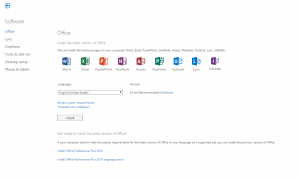
- Select your desired Language
- Click Install to download and install the latest version of Office
If your computer is not compatible with the latest version of Office, you can choose to select the previous version at the bottom of the screen in step 5.
Category: Technical Support Microsoft Office365